![]() Kyle Wiggers / TechCrunch:
Kyle Wiggers / TechCrunch:
Dane Stuckey, the former CISO of Palantir, joins OpenAI as its CISO and will serve alongside OpenAI head of security Matt Knight — Dane Stuckey, the former CISO of analytics firm Palantir, has joined OpenAI as its newest CISO, serving alongside OpenAI head of security Matt Knight.
Author: admin
-

Dane Stuckey, the former CISO of Palantir, joins OpenAI as its CISO and will serve alongside OpenAI head of security Matt Knight (Kyle Wiggers/TechCrunch)
-

Former Palantir CISO Dane Stuckey joins OpenAI to lead security
Dane Stuckey, the former CISO of analytics firm Palantir, has joined OpenAI as its newest CISO, serving alongside OpenAI head of security Matt Knight.
Stuckey announced the move in a post on X Tuesday evening.
“Security is germane to OpenAI’s mission,” he said. “It is critical we meet the highest standards for compliance, trust, and security to protect hundreds of millions of users of our products, enable democratic institutions to maximally benefit from these technologies, and drive the development of safe AGI for the world. I am so excited for this next chapter, and can’t wait to help secure a future where AI benefits us all.”
Stuckey started at Palantir in 2014 on the information security team as a detection engineering and incident response lead. Prior to joining Palantir, Stuckey spent over a decade in various commercial, government, and intelligence community digital forensics, incident detection/response, and security program development roles, according to his blog.
Stuckey’s work at Palantir, an AI company rich in government contracts, could perhaps help advance OpenAI’s ambitions in this area. Forbes reports that, through its partner Carahsoft, a government contractor, OpenAI is seeking to establish a closer relationship with the U.S. Department of Defense.
Since it lifted its ban on selling AI tech to the military in January, OpenAI has worked with the Pentagon on several software projects, including ones related to cybersecurity. It’s also appointed former head of the National Security Agency, retired Gen. Paul Nakasone, as a board member.
OpenAI has been beefing up the security side of its operation in recent months.
Several weeks ago, the company posted a job listing for a head of trusted compute and cryptography to lead a new team focused on building “secure AI infrastructure.” This infrastructure would entail capabilities to protect AI tech, security tool evaluations, and access controls “that advance AI security,” per the description.
-

Our favorite startups from Pear VC’s invitational demo day
Pear VC, a prominent pre-seed and seed-focused venture firm, has been running an accelerator for about a decade with about 10 startups in each batch.
Over those years, the small but mighty program has helped launch numerous companies like Viz.ai, whose FDA-approved AI can diagnose strokes (and was valued at $1.2 billion in 2022), relationship management company Affinity that raised an $80 million Series C at a $620 million valuation, according to PitchBook data, and Valar Labs, which uses AI to help doctors make cancer-treatment decisions. (It closed a $22 million Series A in May.)
This year, Pear has decided that it’s time to grow the size of its accelerator and provide the companies more services by offering them recruiting help and space inside its new 30,000-square-foot San Francisco office. Going forward, the 14-week program, now called PearX, will run twice a year. Each batch will consist of approximately 20 companies. The larger program is still a far cry from Y Combinator’s, which accepts hundreds of startups annually.

It’s not just the smaller size that distinguishes PearX from YC. The startups in each batch are usually not revealed until the demo day, an in-person event attended by over a hundred VC general partners, including from top firms such as Sequoia, Benchmark and Index Ventures. While YC says that it offers each company the same standard terms, the funding PearX startups receive from the firm can range from $250,000 to $2 million, depending on needs and stage of development.
This year’s demo day, which took place earlier this month, included 20 companies, most of which focused on AI. Among them, here are five that stood out to us and the crowd in attendance with fresh approaches to complex business problems.
What it does: identifies best infrastructure for multi-model AI applications
Why it stood out: AI companies want to make sure they’re using the best tools for the job. Figuring out which LLMs or small language models are best for each application can be time-consuming, especially since these models are constantly changing and improving.
Nuetrino wants to make it easier for AI companies to find the right mix of models and other systems to use in their applications. This way, developers can work faster and save money on running their products.
What it does: Automates market research
Why it stood out: Brands spend millions each year on market research. The process of surveying potential customers is time-consuming. Quno AI’s agents can call customers and gather qualitative and quantitative data. Results can then be analyzed in real-time. A bonus is that AI can quickly analyze results from these conversations.
What it does: Develops catastrophe models for home insurance carriers
Why it stood out: With natural disasters on the rise, property insurance companies are struggling to figure out which houses are at the highest risk of suffering significant damage during catastrophes. That’s because access to information about home structures is difficult and expensive to obtain.
Founded by two Ph.D.s in structural engineering, ResiQuant is creating models to estimate building features and how they’ll hold up during earthquakes, hurricanes, and fires. The company claims it can help insurance carriers assess risk more accurately, potentially lowering homeowner insurance premiums for those deemed to be lower-risk.
What it does: Monitors real-world production and alerts operators of mistakes
Why it stood out: In January, the doors of a Boeing 737 Max blew out mid-flight because four important bolts were missing, according to investigators. That situation is just one high-profile example of what can go awry within quality assurance systems. But manufacturers of all sorts of products have similar needs to detect defective products before they leave the factory.
Using cameras and AI, Self Eval hopes to address such concerns by verifying that tasks are completed correctly, flagging manufacturing errors in real time.
What it does: Creates lesson plans adapted for each teacher’s needs
Why it stood out: Software that adjusts difficulty based on individual student knowledge has been available for some time. However, TeachShare’s founders argue that many educational companies still offer a one-size-fits-all approach to curriculum development. This forces teachers to spend significant time modifying lesson plans to suit their specific classrooms. TeachShare aims to assist teachers in tailoring daily content, ensuring alignment with educational standards.
-

Android 15 app archiving is a lot more flexible than you may realize

C. Scott Brown / Android Authority
TL;DR
- Android 15’s new app archiving feature works with apps distributed as both APKs and Android App Bundles.
- In contrast, the Google Play Store’s app archiving feature only works with apps distributed as Android App Bundles.
- The reason for this difference is that Google had to employ a clever trick to make the Play Store’s app archiving feature work on older versions of Android.
Google finally rolled out the Android 15 update to Pixel devices today, ending the nearly month-and-a-half-long wait since it released the operating system’s source code. One particularly cool trick in Android 15 is app archiving. This feature frees up storage space by removing an app’s installation and temporary files, but it doesn’t remove its data, saving you from having to set it up again in the future. App archiving isn’t exclusive to Android 15, as Google’s app store already supports it, but the feature is less restrictive in Android 15 and works with all app distribution formats — not just app bundles.
You’re reading an Authority Insights story. Discover Authority Insights for more exclusive reports, app teardowns, leaks, and in-depth tech coverage you won’t find anywhere else.Last year, the Google Play Store rolled out an “auto-archiving” feature that automatically archives apps you don’t often use. Google Play’s auto-archiving feature achieves a similar result as Android 15’s app archiving feature, but the way it works is completely different under the hood. See, in order to make Google Play auto-archiving work without OS-level support, Google had to employ a clever trick: The company made use of the compartmentalized nature of the Android App Bundle format that many developers use to distribute Android apps on the Google Play Store.
When developers upload an Android App Bundle for distribution on Google Play, the Play Console automatically generates the base APK, split APKs, and multi-APKs needed for all configurations the app supports, but it also generates an additional “archived APK.” An archived APK is essentially a trimmed-down version of the base APK that’s installed on devices when you download many apps from Google Play. When the Google Play Store goes to archive an app, it installs the archived APK on top of the base APK file, which is possible because the archived APK has the exact same signature as the base APK.
Since the archived APK is almost empty, save for the app’s original icon (with a cloud-download logo overlaid on top) and some tiny amount of code to send the command to restore the app when the icon is tapped, it takes up much less space. Plus, since only the base APK was overwritten, the app’s data is kept intact, and all the Play Store has to do to restore the app back to normal is redownload the base APK (and any other necessary splits).
To simplify things for developers, Google decided to make the Play Store’s auto-archiving feature only work with Android apps distributed in the Android App Bundle format, because with the way bundles are typically generated and signed, developers don’t have to do any additional legwork to support the feature. One of the main reasons why Google wanted to bake app archiving support into the OS is so third-party app stores can support the feature. Most third-party app stores don’t use app bundles, though, which is why Google decided to make app archiving in Android 15 work with apps distributed as APKs, too.
The fact that Android 15’s app archiving feature works with regular APKs isn’t mentioned in Google’s documentation, but it’s easy to verify. Instagram and Threads, two popular Android apps distributed in the APK format, can both be archived in Android 15, for example. When Android 15 archives an app like this, it doesn’t install an “archived APK” on top of it. Instead, it completely deletes the app installation files but still treats the app like it’s installed, so it appears in the home screen and in Settings. Android also stores a copy of the app’s original icon in a private data directory which it then applies a filter over and adds an overlay to make it clear the app is archived.
The fact that app archiving in Android 15 works with all Android apps is great news, and it’ll hopefully spur third-party app stores to add support for the feature, just as Google intended. If you’re wondering how to use the new app archiving feature in Android 15, follow that link where my colleague Rita El Khoury explains everything.
Got a tip? Talk to us! Email our staff at [email protected]. You can stay anonymous or get credit for the info, it’s your choice. -

Google Gemini image resizing will offer detailed canvas control

Edgar Cervantes / Android Authority
TL;DR
- Gemini will no longer force all images it generates to be square.
- Instead of cropping down pics, Gemini can generate new imagery to expand the canvas.
- Users can also resize Gemini’s output, allowing the subject to take up less of the frame.
Gemini is Google’s attempt at bringing powerful, modern AI to the masses, and just as just as you’d expect from a robust generative model, it’s pretty handy at dreaming up images. All you have to do is ask Gemini to make a picture for you, and it’ll cook something up in just a few moments. With the upgrade to Imagen 3, Gemini’s output is looking better than ever, and now we’re checking out one way the app could soon give you even greater control over the kind of pictures it generates.
You’re reading an Authority Insights story on Android Authority. Discover Authority Insights for more exclusive reports, app teardowns, leaks, and in-depth tech coverage you won’t find anywhere else.An APK teardown helps predict features that may arrive on a service in the future based on work-in-progress code. However, it is possible that such predicted features may not make it to a public release.
Like many AI image-generation tools, Gemini with Imagen 3 has both its hits and its misses, but there’s always been one commonality about the pictures it produces: They’re square. Gemini creates all its art in a 1:1 aspect ratio, and if you’re looking for something different, right now your only option is to crop that square down.
Looking through version 15.41.34.29.arm64 beta of the Google app, we’re able to activate some in-development settings for resizing the images produced by Gemini. These include a bunch of common aspect ratio options, like 16:9 for widescreen displays.
But the important thing here is that this isn’t just an in-app way to quickly crop Gemini’s output. Instead, Google’s AI goes back and can add to its original image, creating more and more background detail. You can even keep the aspect ratio unchanged and just shrink down your picture’s subject — Gemini will be happy to fill in the blanks around it.
It looks like Google’s currently working on a number of ways to give users more control over how Gemini creates imagery. Just last week we checked out the company’s efforts towards giving Gemini new tools to refine an image. Combined with this ability to change the size and shape of the canvas you’re working with, these represent a pretty notable evolution of Gemini’s capabilities.
We still can’t say exactly when any of this might go live in a user-facing way (or technically, if at all) but this feels well on its way towards being ready for you to give it a go.
Got a tip? Talk to us! Email our staff at [email protected]. You can stay anonymous or get credit for the info, it’s your choice. -

ASUS unveils Android 15 Preview Program for ROG Phone 8

Edgar Cervantes / Android Authority
TL;DR
- ASUS is inviting select ROG Phone 8 users to join the Android 15 Preview Program.
- The Preview Program is meant to help the company find and fix bugs in its version of Android 15.
- Those who are selected are not allowed to talk publicly about the software.
Android 15 has started rolling out to Pixel devices today, but Google’s handsets aren’t the only hardware getting a taste of the new OS. If you have an ASUS ROG Phone 8, you can sign up today to be one of the lucky few to preview Android 15.
ASUS has announced that it is launching an Android 15 Preview Program. Unfortunately, this program is only meant for the ROG Phone 8, so you’re out of luck if you have a different ASUS phone.
In a post on its community forum, ASUS explains this program will let Phone 8 owners experience its Android 15 skin in its first stage of development. As it’s a preview, the program is meant to help the company find and fix bugs. Although it’s inviting owners to join the program, it warns that people should deliberate first on whether they want to join as they’ll likely run into bugs.
How to sign up for the Android 15 Preview Program
To register for the program, you’ll need to go to Settings>System>System update. On the System update page, there will be a gear icon in the top right that will show a “Enroll in Android preview Program” option once tapped. From there, you just have to agree to the privacy policy, sign up for an ASUS member account, and click submit.
If you’re selected, you’ll get an email from ASUS notifying you that you’re in. Although you won’t be able to brag about anything you see in the preview as it is confidential, ASUS says there will be an official forum exclusive to participants where you can ask questions or report bugs. Additionally, you won’t lose your warranty for installing the software and you can leave the preview by replying to the email of enrollment.
If you own a different Android phone and you want to know when Android 15 will be available, you can check out our Android 15 update tracker. Typically, Samsung is one of the first brands to get it, but that won’t be the case this time as the beta for its skin isn’t expected to launch until later this year.
Got a tip? Talk to us! Email our staff at [email protected]. You can stay anonymous or get credit for the info, it’s your choice. -

How Tesla’s plans for ‘unsupervised FSD’ and robotaxis could run into red tape
During Tesla’s much-hyped robotaxi reveal event last week, CEO Elon Musk said he expects Tesla to release an “unsupervised” version of FSD, the automaker’s advanced driver assistance system, in Texas and California in 2025 on certain Model 3 and Model Y vehicles.
He also said Tesla would begin production on its robotaxis – which are built without a steering wheel or pedals – by 2026 or 2027.
While we’re skeptical about Musk’s ability to stick to a timeline, the rollout of both unsupervised FSD and robotaxis built without human controls brings up regulatory concerns.
Let’s break this down, shall we?
What does ‘unsupervised FSD’ even mean?
FSD stands for “Full Self-Driving,” but the technology is not yet capable of full autonomy. However, it can perform certain automated driving tasks in cities and on highways. After being accused of false advertising for the misnomer, the company changed the branding of FSD from “FSD Beta” to “FSD Supervised” in April. This name change more accurately reflects the fact that a human driver still must remain attentive behind the wheel and take over if needed.
We think “unsupervised FSD” can mean one of two things: Either a completely driverless Level 4 system, or a “hands-off, eyes-off” Level 3 system like Mercedes’s Drive Pilot or the one that General Motors is working on. (Level 4 is fully autonomous under predefined conditions, while Level 3 means a human driver must occasionally take over if the system requests it.)
What are the regulatory implications of unsupervised FSD?

Image Credits:Whole Mars Catalog / YouTube Tesla said it plans to launch an unsupervised version of its expensive software in California and Texas next year. Musk didn’t say whether this would just be an over-the-air update, or if customers will have to shell out extra cash for the more advanced technology.
Either way, Tesla could likely send software updates to Model Ys and Model 3s in Texas, where its headquarters are, next year with little regulatory oversight. Texas’s autonomous vehicle regulations basically allow companies to deploy AVs with or without a human driver present as long as the vehicle can comply with traffic and motor vehicle laws, is equipped with a recording device, is registered, and is covered by motor vehicle liability insurance.
That said, in 2025, the state Legislature might have to weigh in on proposed bills that would require AV companies to notify the Texas Department of Motor Vehicles when human drivers step out, among other measures.
In California, the process is not that simple, as the state’s DMV has several permits.
Tesla, alongside more than 30 other companies, already has a drivered testing permit that allows it to test autonomous technology with a safety driver on public roads. A California DMV spokesperson told TechCrunch that Tesla has held this permit since 2015, and the company last reported using it in 2019.
“Tesla does not have, nor has Tesla applied for, a driverless testing or deployment permit,” Chris Orrock, information officer at the CA DMV, told TechCrunch. “If Tesla plans to expand its permitted test fleet in California, Tesla would be required to identify the vehicles being tested (year, make, model, etc) and apply to add the new vehicles to their permit. They would also need to update the permit with drivers performing the tests.”
A “driverless testing” permit allows companies to test their autonomous vehicles on public roads with no driver in the front seat, and a “deployment permit” allows companies to deploy the vehicles commercially, but only for non-passenger-carrying activities like food delivery.
If “unsupervised FSD” means Tesla plans to release a Level 3 system next year, it would only need to acquire a deployment permit. But if it plans to roll out a Level 4 system like Waymo currently operates in several cities – which industry experts tell TechCrunch is unlikely to happen by next year – then the company would need to apply for both a driverless testing and then a deployment permit.
For Tesla to get into the ride-hail business and charge passengers a fare, it would need to secure another set of permits with the California Public Utilities Commission (CPUC). The agency did not confirm whether or not Tesla has begun the application process.
Mercedes is the only automaker with a permit to operate its Level 3 Drive Pilot system in California, but it’s under strict conditions. Vehicles equipped with the software can drive only freeways and highways (not surface streets) in the San Francisco Bay Area, Los Angeles, Sacramento, and San Diego. They can drive only during the daytime and in sufficient weather conditions – meaning, no flooded highways or snow storms – and at a speed of 40 miles per hour. So basically, they’re going to be most useful when you’re sitting in traffic on the highway and would rather be using that time to check your email or scroll Instagram.
The robotaxi could defy federal safety standards

Image Credits:Tesla Then there are Musk’s claims that Tesla will start production of its robotaxi by 2027 at the latest. (Reminder: Musk claimed in 2019 that Tesla would have 1 million robotaxis on roads by 2020, and Musk claimed in 2022 that Tesla would be mass producing the robotaxis by 2024.)
Whether Tesla hits this deadline by 2027 or not, federal motor vehicle safety standards (FMVSS) might hold up any roll out of the vehicles, which are currently envisioned to have no steering wheel or pedals.
If Tesla wants to mass-produce its robotaxis with no traditional driver controls, it needs to obtain an exemption from the FMVSS.
NHTSA confirmed to TechCrunch that Tesla has not applied for any exemptions for its driverless Cybercab.
To date, the National Highway Traffic Safety Administration (NHTSA) has granted only one such exemption to Nuro to produce its R2 low-speed autonomous delivery vehicles, because they are not designed to carry human passengers.
General Motors requested an exemption to mass-produce Cruise’s Origin vehicles in 2021, but never received it, and has since scrapped those plans. Amazon’s Zoox is also holding out for exemptions for its robotaxi — it has been granted approvals for testing but not full-scale production.
NHTSA was expected to announce a new rule-making to accommodate AVs built without human controls, or even things like windshield wipers, in September 2023, but that rule-making has been delayed. The agency told TechCrunch it was working to publish the proposed rule “soon.”
It’s this kind of tricky regulatory landscape – and Musk’s lack of clarification around how Tesla plans to navigate such regulations, how Tesla’s FSD tech has advanced, and more details on the automaker’s go-to-market strategy – that had investors spooked after the company’s splashy event last week. Tesla’s stock fell nearly 10% Friday, and hasn’t yet fully recovered.
Tesla did not respond to a request for comment.
-
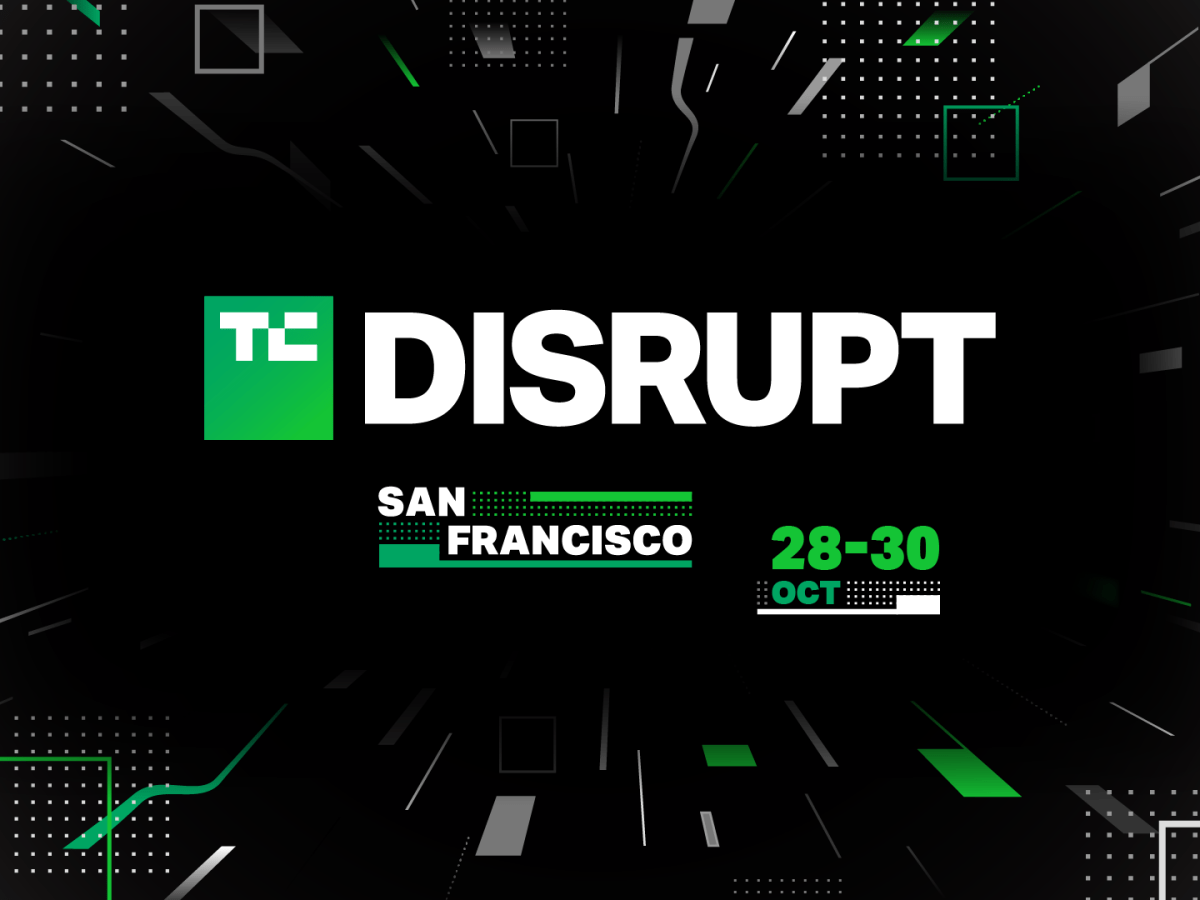
Two more weeks to go: Connect with Meta, Dropbox, J.P. Morgan, and HP at Disrupt
In just over two weeks, TechCrunch will gather some of the startup world’s leading companies at Disrupt in San Francisco. But our partners provide more than just financial support. Their presence at Disrupt gives startups at any stage the tools, knowledge, and community they need to be a success.
We thank Meta for their support of a special invitation-only cocktail reception. If you get the invite to “Women in Tech(Crunch),” the women staff of TechCrunch look forward to seeing you there.
Dropbox DocSend will be hosting a Breakout session and is one of our Startup Battlefield sponsors, as is J.P. Morgan. We appreciate the high-octane support for our amazing Battlefield startups! You can also connect with J.P. Morgan at the Women of Disrupt breakfast on Tuesday, October 29 at 8 a.m. PT (first come, first served).
Thank you to HP and Thomson Reuters for sponsoring the sessions on our AI Stage. And many thanks to Casa Azul and Humanx, who are supporting the Speakers and Editors’ Dinner.
We’re grateful for the Metronome-sponsored coffee and espresso bar. Once you have your caffeine, head over to the industry stages, including the StrictlyVC stage, presented by Amplitude, and the SaaS Stage, presented by SingleStore.
Thank you to Braindate for being the official networking provider at Disrupt 2024. Braindates are knowledge-sharing conversations that you book with others to have either one-on-one or in small groups on-site in the Braindate Lounge. They’re the best way to brainstorm, solve challenges, and share expertise or experiences while connecting with new (brilliant!) people.
And don’t miss these companies in the Exhibition Hall:
-

X rival Mastodon has started selling toys
If you like open-source, decentralized social networks that put the power in the hands of the people instead of billionaires, you can now support that cause…by buying toys. On Tuesday, Mastodon, a decentralized alternative to X, began selling its own merchandise in the form of cute, plushie mastodons – the proto-elephants with long tusks that give the social network its name.
The company announced last year that it would help fund its development efforts through merchandise sales after a poll found that over 6,700 Mastodon users said they would buy something if merch was made available. Shortly thereafter, Mastodon quickly sold out of a small test round of products, including mugs, tees, and pins. The lineup, which had only included 250 units of each item, was soon sold out.
That leads us to today’s launch of the Mastodon plushie, available in one size for $45 (USD). The light-colored, washable stuffie is 35cm high and cushy enough to serve as a travel pillow, the company says. Unfortunately for Mastodon’s US fans, it’s initially available only in the EU, as shipments to the US have been delayed by recent storms.
Within a few hours of launch, Mastodon had sold 176 plushies, earning the company nearly $8K in revenue, (less its manufacturing and shipping costs). By the end of the day, the figure had topped 200. While that’s nowhere near paying even a single developer’s salary, it could help the company make a tiny dent in its server bills at least.
It’s hard to imagine how a small, social network that primarily funds itself via Patreon, according to founder and CEO Eugen Rochko, will ever make enough money to topple tech giants like X and Meta’s Threads. Still, it’s fun to see the open social community rally behind the effort, posting their plushie support #plushtodon after their sales are complete.
-
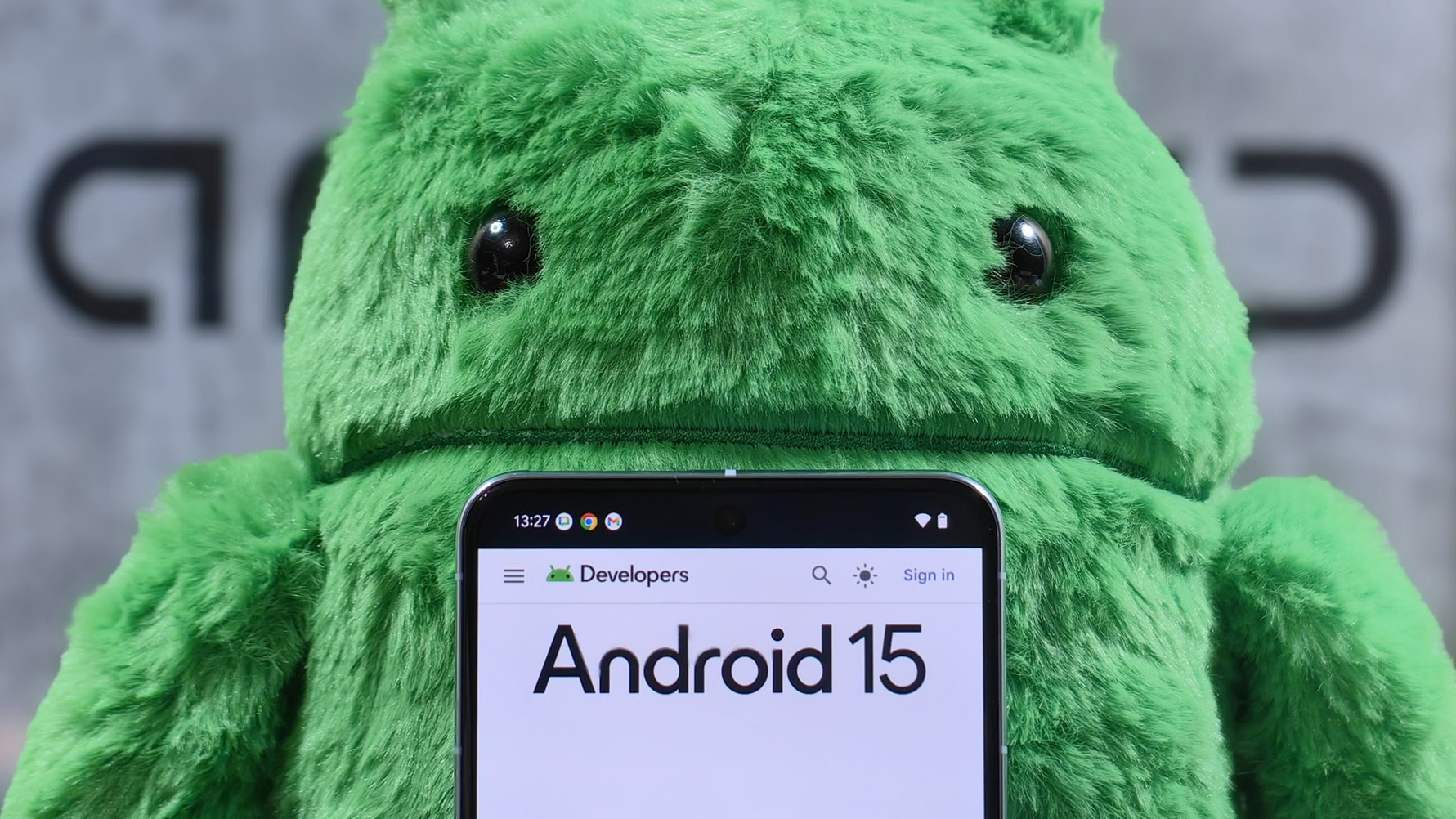
Why Android 15 mobile network security changes are a no-show
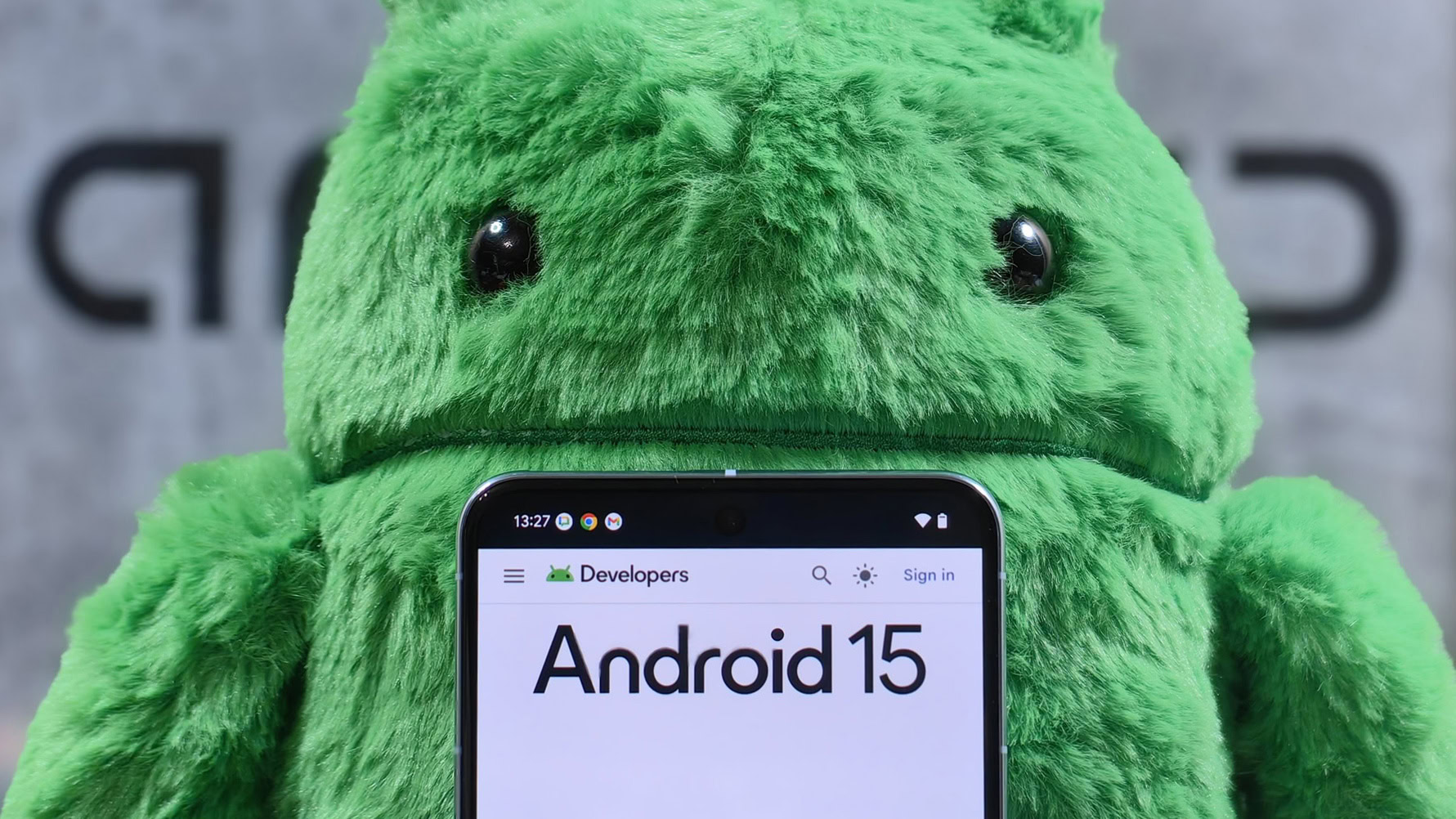
Mishaal Rahman / Android Authority
TL;DR
- Android’s new mobile network security features aren’t available in the stable Android 15 update that recently rolled out for Pixel phones.
- The settings page for these features was added in Android 15 Beta 1, but it was removed in the final beta.
- Google hid the settings page for mobile network security because “hardware support isn’t available for it yet” on current Pixel phones.
Google finally rolled out the stable Android 15 update to Pixel devices today, delivering many new features like Private Space, app archiving, predictive back animations, and more. However, the stable update doesn’t include some of the features we spotted during the Android 15 beta program, such as the entry point for the Device Diagnostics app in Settings, as well as the new cellular security features that Google announced at I/O. Here’s why the Android 15 update doesn’t feature these new cellular security capabilities.
You’re reading an Authority Insights story. Discover Authority Insights for more exclusive reports, app teardowns, leaks, and in-depth tech coverage you won’t find anywhere else.For a bit of context, the first beta of Android 15 introduced a new settings page called “cellular network security” under Settings > Security & privacy > More security & privacy. This page was later renamed to “mobile network security” in a later beta, which also added a description that stated “these settings help protect your calls, messages, and data from outdated or unencrypted networks that could expose you to data theft or surveillance.”
On the mobile network security page, there were two toggles: “network notifications” and “allow only encrypted networks.” The “network notifications” feature lets you “get notified when your device connects to an unencrypted network, or when a network records your unique device or SIM ID.” The “allow only encrypted networks” setting improves the security of your mobile network connections at the cost of limiting your network options in some locations, but emergency calls should still go through.
As Google explained at I/O, these cellular security features were aimed at “defend[ing] against abuse by criminals using cell site simulators to snoop on users or send them SMS-based fraud messages.” The technical terms for these Android 15 features were Cellular Cipher Transparency and Identifier Disclosure Transparency, and they’re designed to protect you from rogue “stingray” tracking devices.
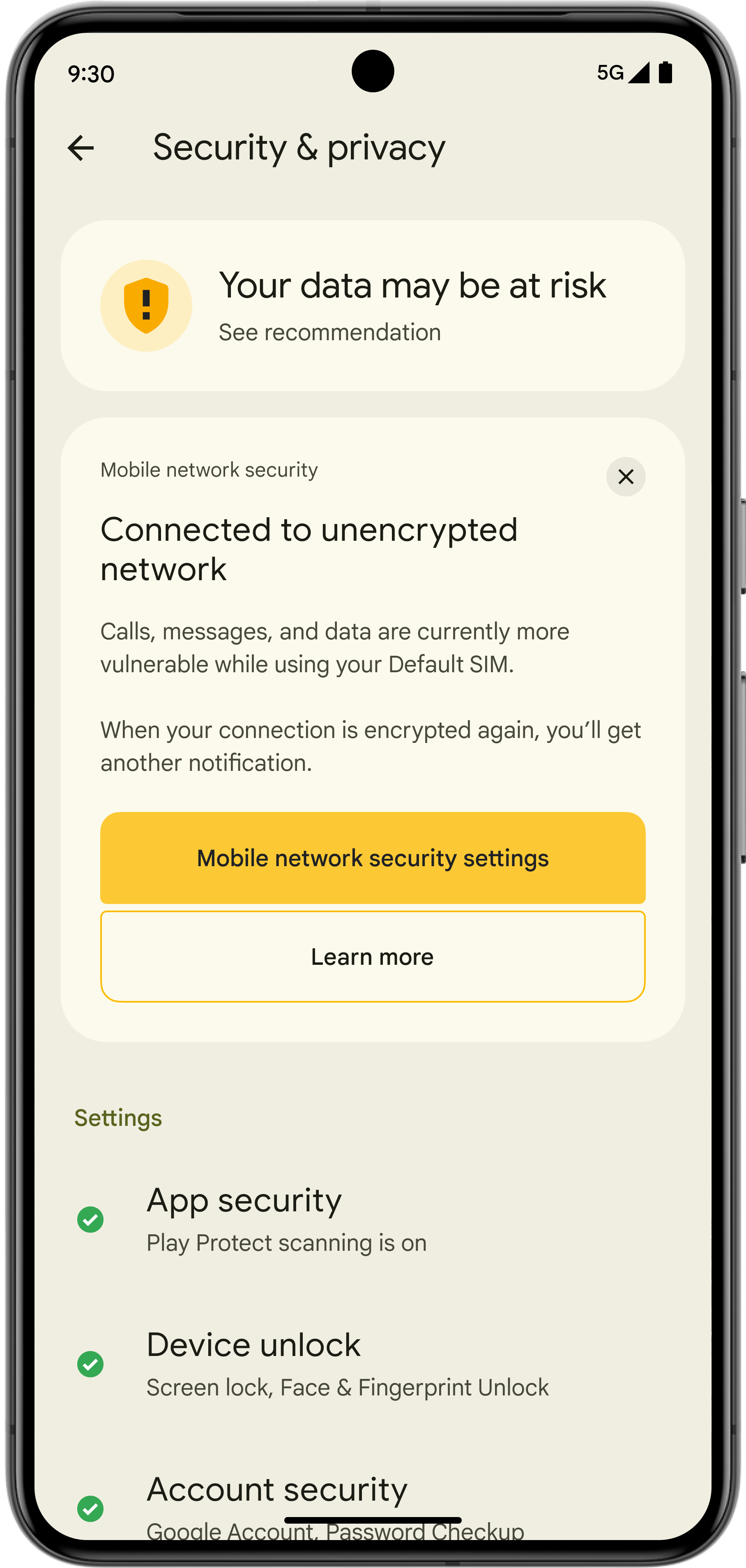
While it’s true that these features are part of Android 15’s source code, they’re not available by default because they “require device OEM integration and compatible hardware,” according to Google. Given that these features appeared available to Pixel users during the Android 15 beta, though, it would seem reasonable to assume that Pixel phones support them. That’s not actually the case, as it turns out, as the visibility of the “mobile network security” settings page on Pixel phones was just a mistake.
It turns out that none of the current crop of Pixel phones — not even the four phones in the Google Pixel 9 series — currently support Android 15’s new cellular security features. Google actually went ahead and hid the “mobile network security” settings page from Pixel users in Android 15 Beta 4 and then prevented it from appearing in searches in Android 15 Beta 4.2, according to an Issue Tracker post. In a now-deleted comment on that same Issue Tracker post, a Googler explicitly stated that the visibility of Android 15’s mobile network security settings is tied to hardware support.
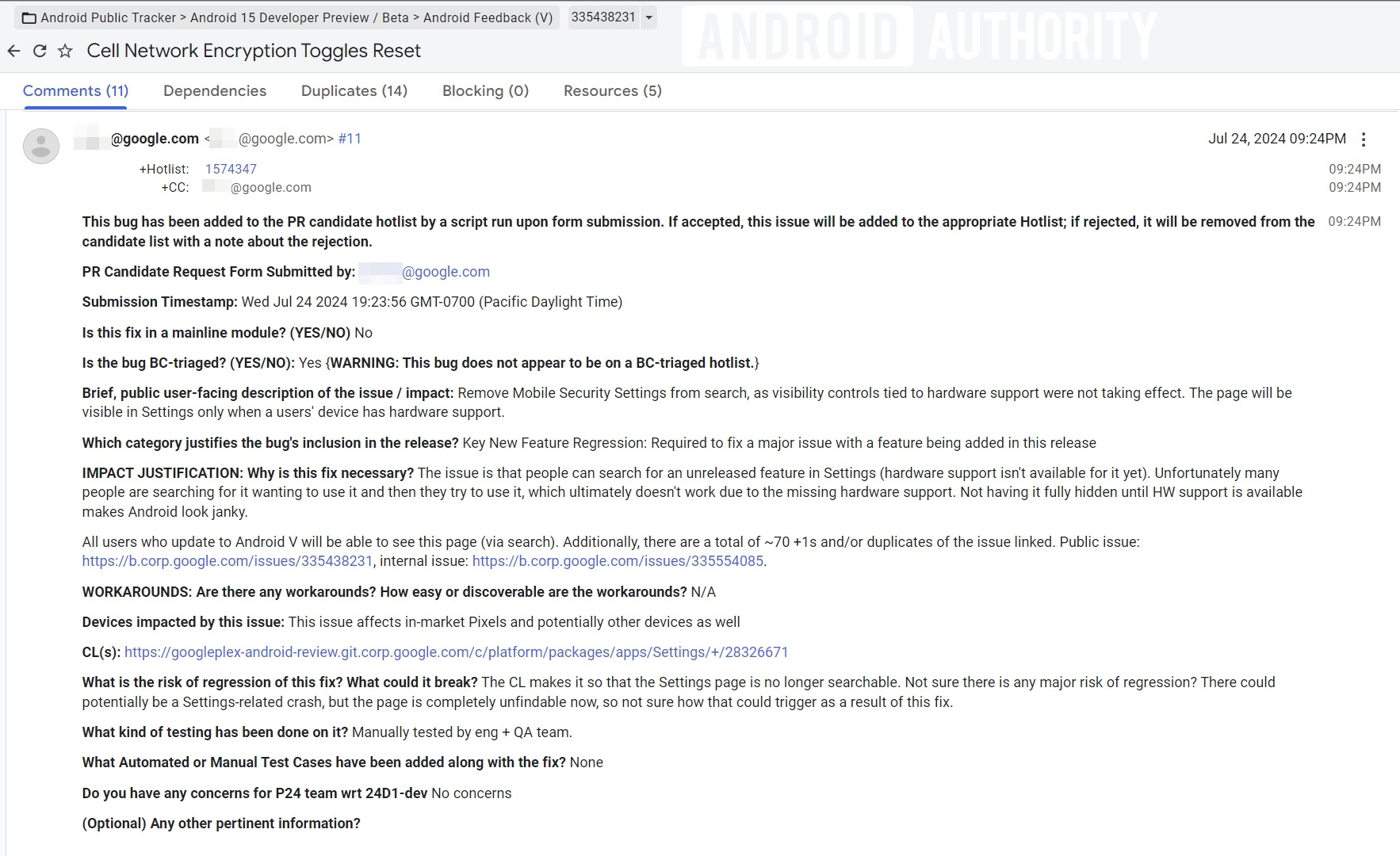
Mishaal Rahman / Android Authority
That comment was made before the launch of the Pixel 9 series, leaving the possibility that maybe Google’s latest devices support the feature. However, I confirmed today that the page doesn’t appear on even the Pixel 9 Pro after updating it to Android 15. It’s possible that will change in a future release, though, as Google’s mention of hardware support may refer to radio driver/HAL support that it could implement with the help of its modem provider (Samsung).
Google at I/O said that it was “working with the Android ecosystem to bring these features to users” and that it “expect[s] OEM adoption to progress over the next couple of years,” so hopefully these new cellular security features will actually make their way to some Android devices in the near future.
Got a tip? Talk to us! Email our staff at [email protected]. You can stay anonymous or get credit for the info, it’s your choice.
