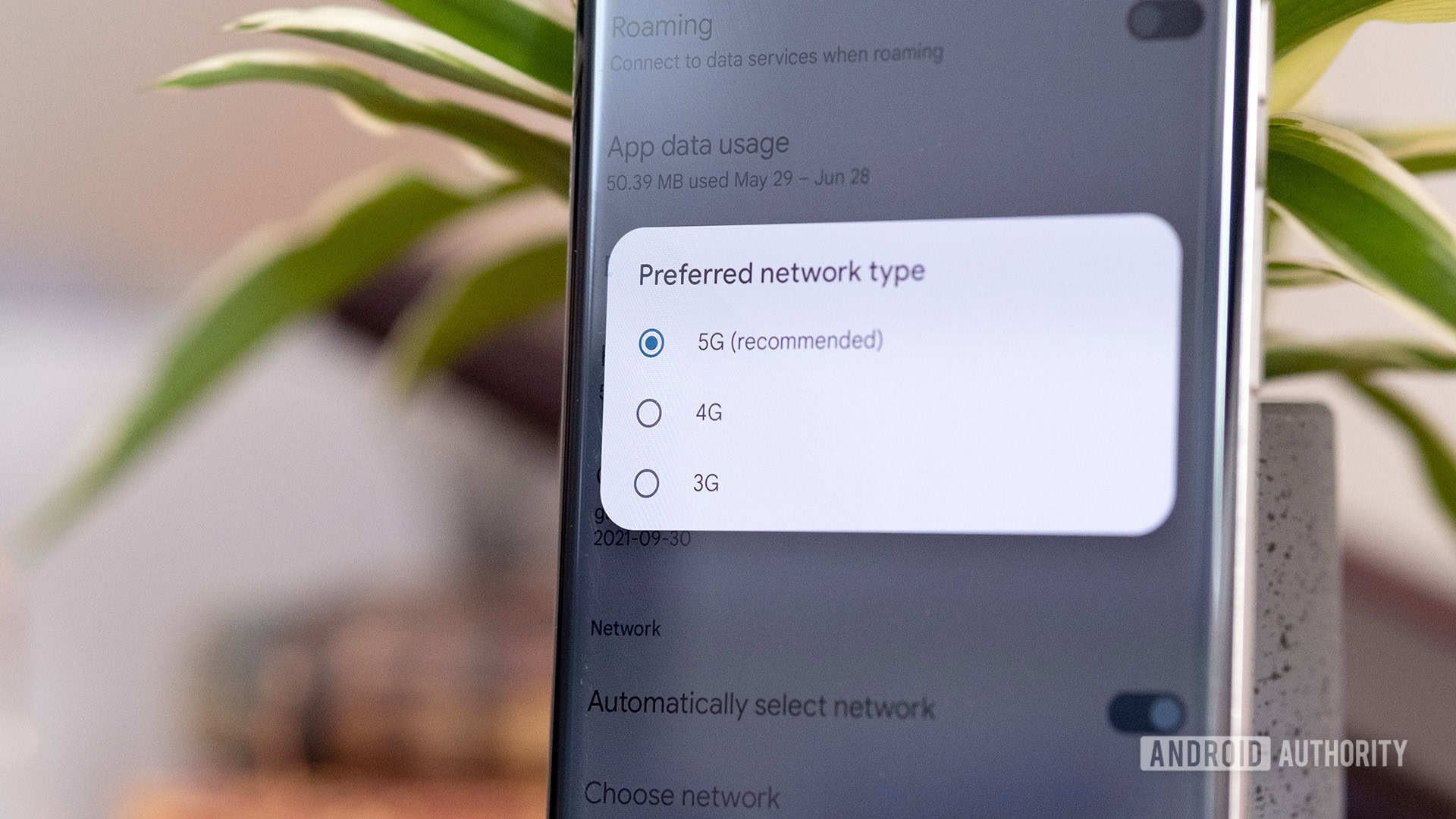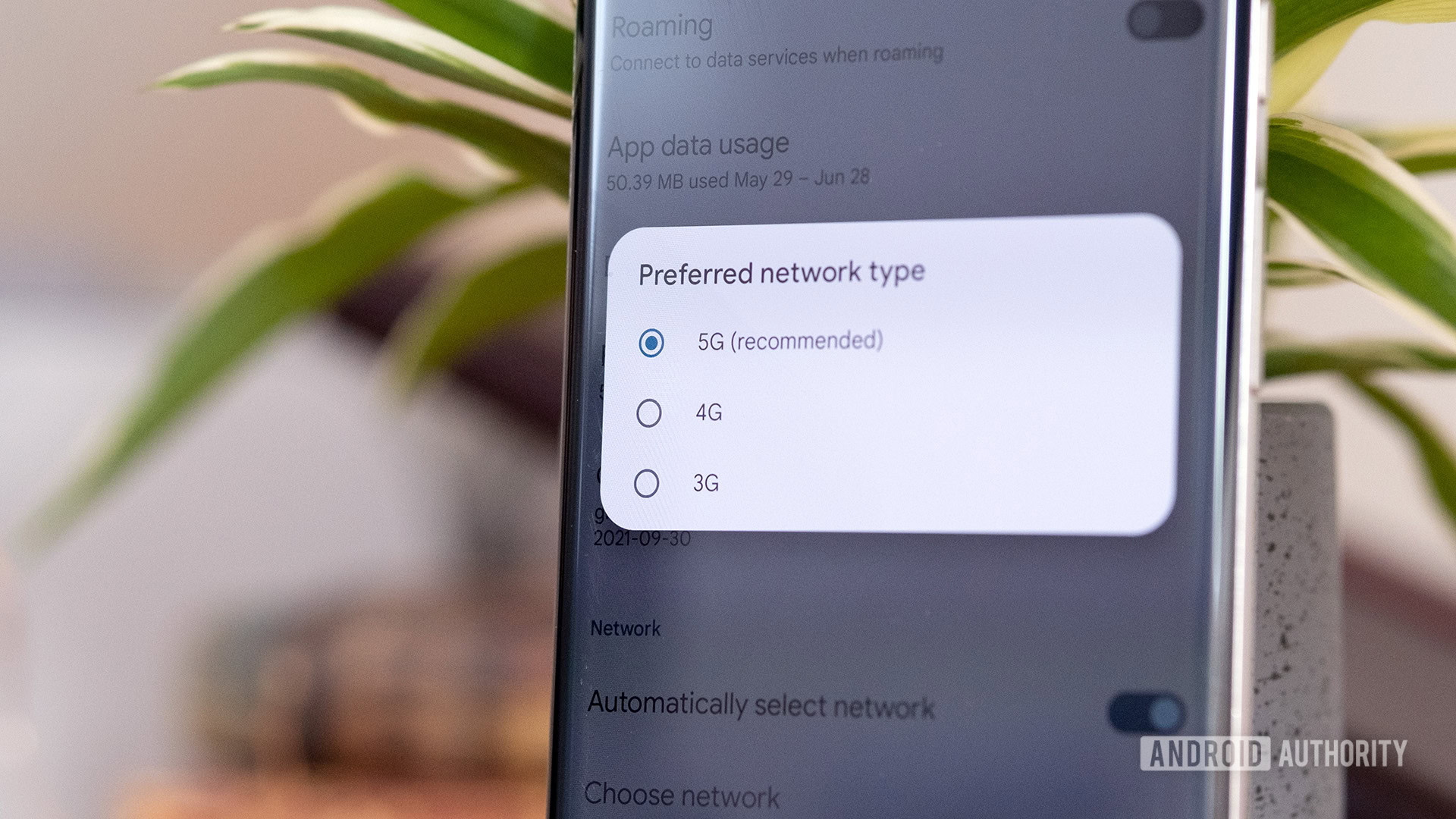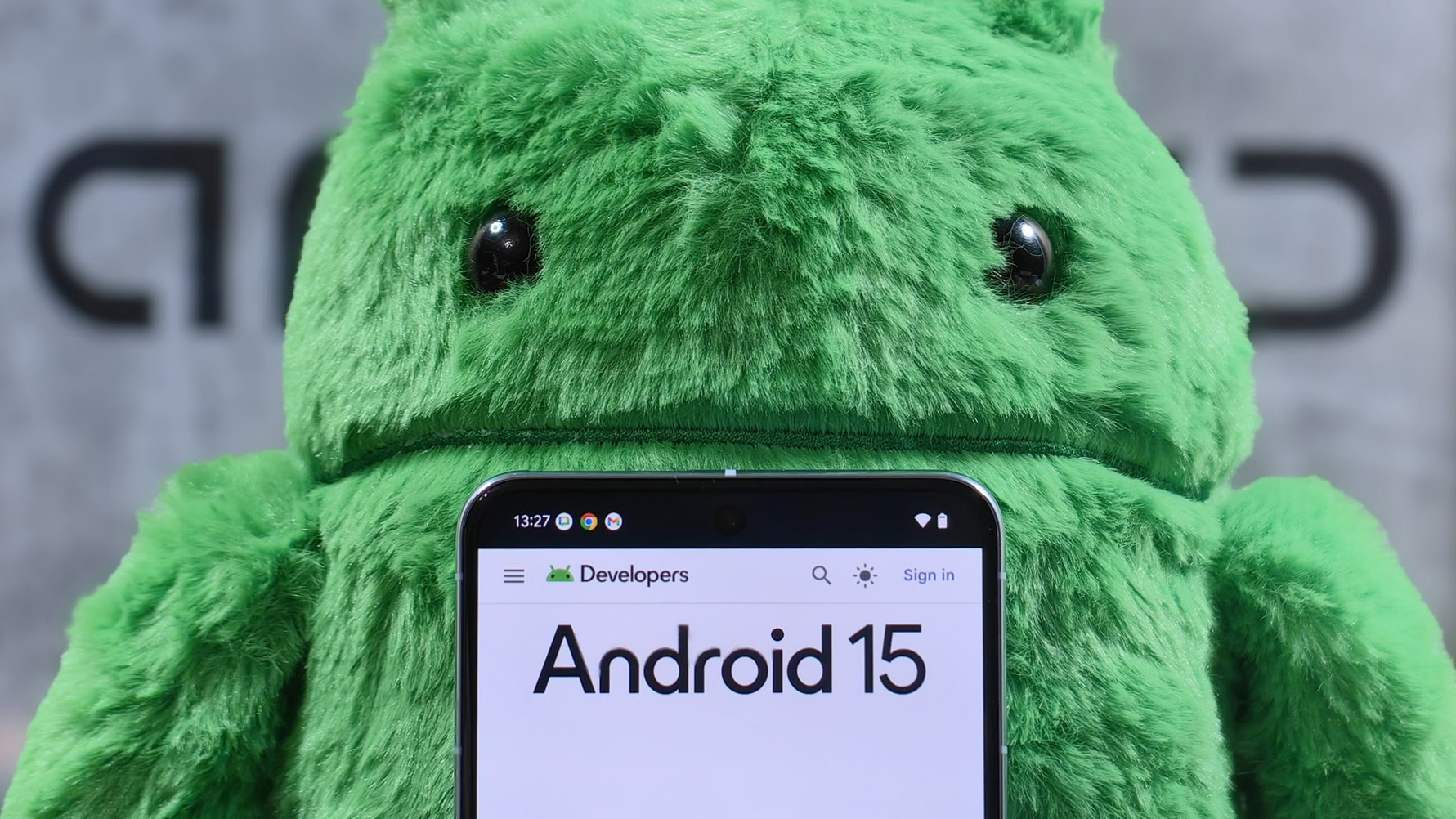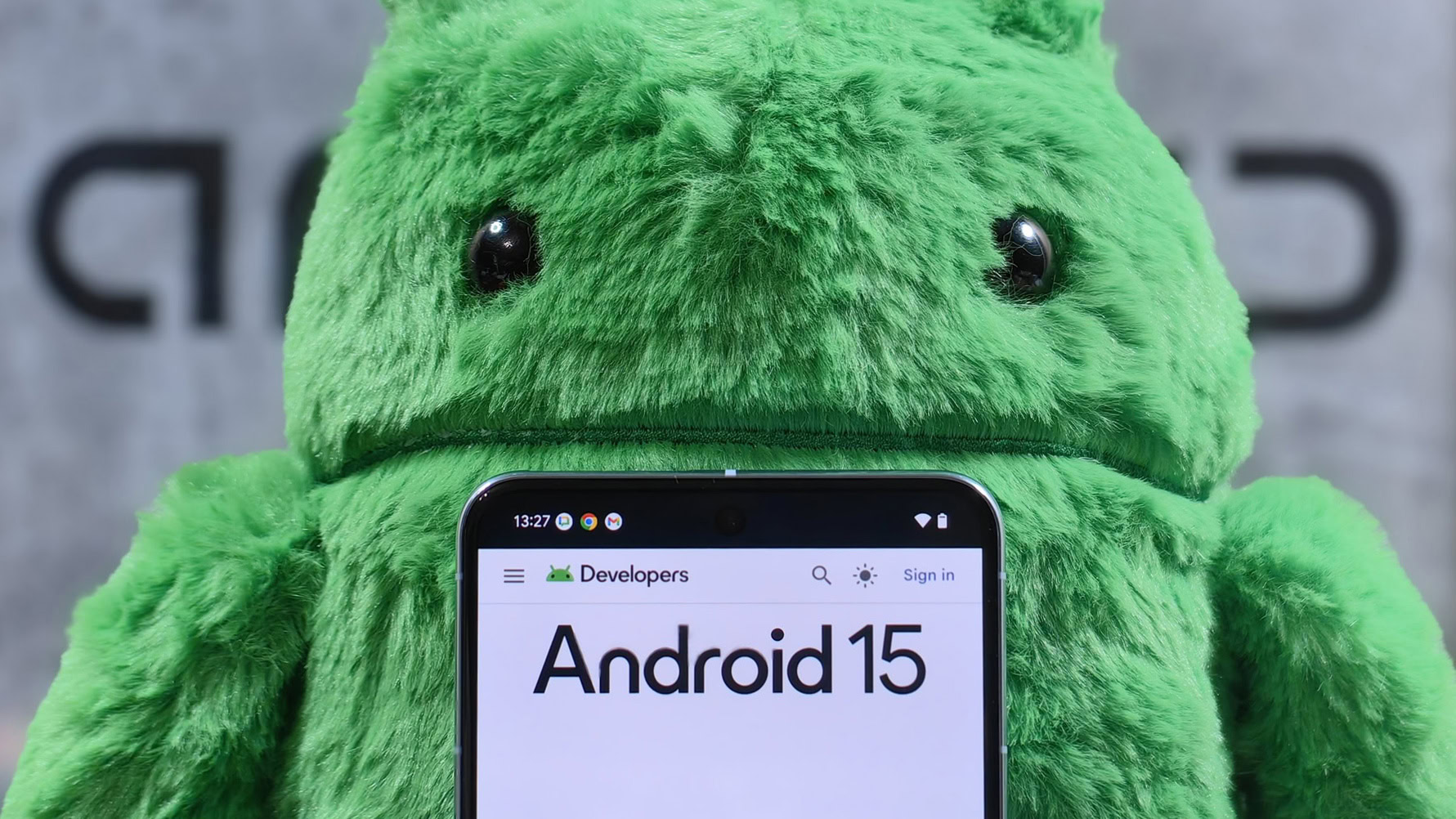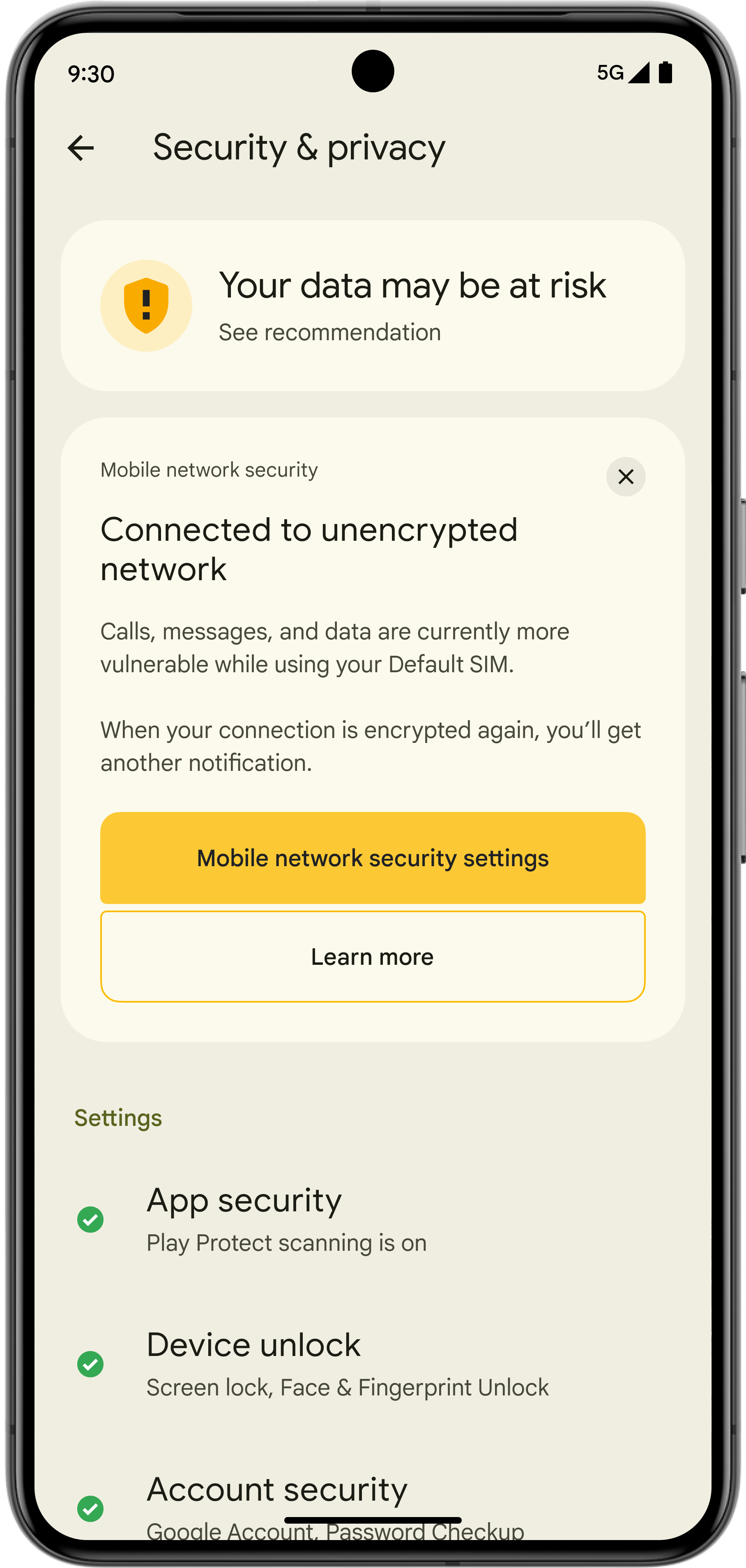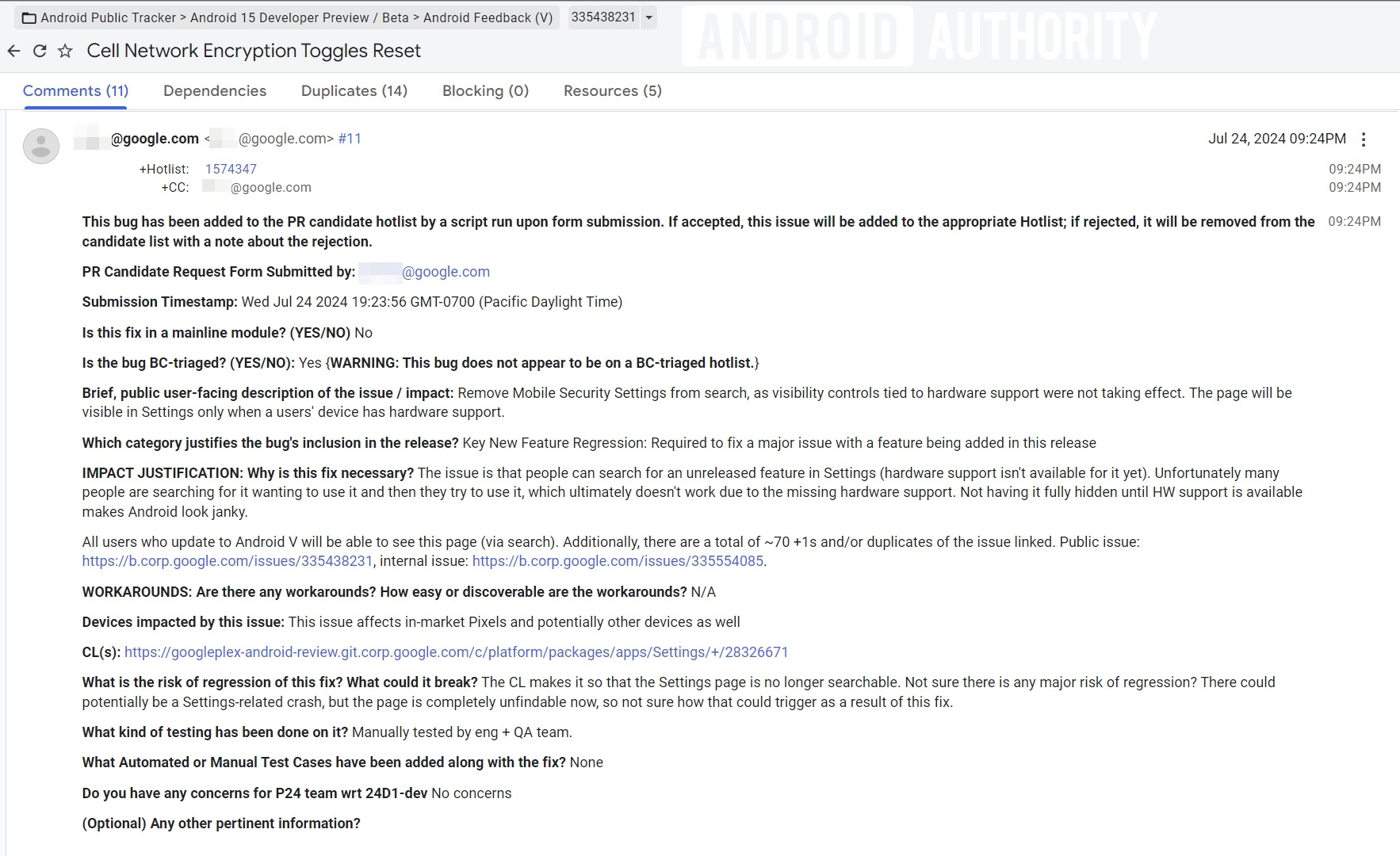Ryan Haines / Android Authority
TL;DR
- Google could be preparing to bring the Pixel Studio app to the Pixel 8 series.
- The app is currently exclusive to the Pixel 9 series.
- The app uses on-device AI and Google’s Imagen 3 AI model to generate images from text prompts.
It looks like Google is preparing to roll out the Pixel Studio app on the Pixel 8, Pixel 8 Pro and Pixel 8a. Android Authority and Assemble Debug have found evidence suggesting that the Generative AI image creation app may be headed to the 2023 flagship lineup. It is currently exclusive to the Pixel 9 series and uses AI to generate images from text commands.
We found a new APK stub for Pixel Studio on APK Mirror. The notes on the website say it’s from the Pixel 8 Pro with the recent Android 15 update. After further investigation, we were able to confirm that the same APK stub was also pre-installed on the Pixel 8 and Pixel 8a with Android 15.
An APK stub looks just like the app it stands for and is signed with the same security keys. However, it’s essentially a placeholder that doesn’t contain any actual app content; instead, it simply directs users to the Play Store to download the full app. This allows device manufacturers to include apps without using much storage space. Google will have to allow the Play Store entry for Pixel Studio to let Pixel 8 series users officially download the app. So even though the APK stub is now present in the Android 15 update for the older Pixels, Google will have to turn on the switch at the backend for users to be able to get Pixel Studio.
Another piece of evidence we found was the removal of the com.google.android.feature.PIXEL_2024_EXPERIENCE feature flag from the app. This flag has been available in all previous Pixel Studio APKs. It is used for devices launched in 2024 (Essentially, the Pixel 9 series). Its removal indicates that Google is ready to roll out the Pixel Studio app to older devices.
This is also why sideloading a previous APK of the Pixel Studio app doesn’t work on the Pixel 8, 8 Pro, and 8a right now. Earlier versions of the APK include the flag that requires your Pixel device to be from 2024, i.e., a Pixel 9 series phone. So even if you sideload Pixel Studio right now, the APK will refuse to open if it cannot find that 2024 feature flag in the system, which obviously isn’t available in the Pixel 8 series.
Meanwhile, we checked, and it doesn’t look like the Pixel 7 series is in line to get the app right now. The APK stub was not available on the Pixel 7 running Android 15.